Microsoft Teams for Linux won't open on Ubuntu 18.04
After installing and running Microsoft Teams for Linux on Ubuntu 18.04 for a couple of days, the application suddenly stopped working. Starting Microsoft Teams would load the application menu in the top bar, but it was not possible to get the actual application window to load. Clicking “Open” from the application context menu would do nothing at all.

Microsoft Teams for Linux in a broken state on Ubuntu 18.04.
Since I’m dealing with official software from Microsoft, I opted for the well-trodden path of reinstalling the application and rebooting the machine. Annoyingly enough, that didn’t work out.
I concluded that the issue had to be related to some local configuration, so I decided to remove Microsoft Teams once more and purge everything the application left behind.
rm -Rf /home/$USER/.config/Microsoft/Microsoft\ Teams/ rm -Rf /home/$USER/.config/teams/
That made all the difference, and I was able to participate in the next scheduled meeting.
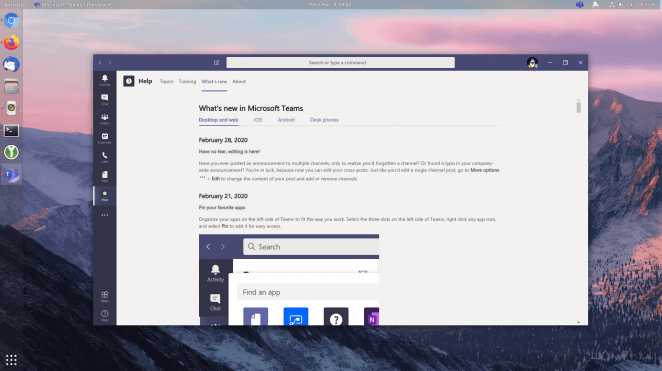
Microsoft Teams for Linux is your chat-centered workspace in Office 365.
I’m not sure what caused this issue in the first place, but I’m guessing it was a failure related to multi-factor authentication. Honestly, I didn’t care enough to try to find the actual root of the problem.
As a side note, after ten glorious years with Slackware Linux on the office workstation, I have recently moved on to Ubuntu Linux. And with all due respect, I don’t like it much at all.