Sihost.exe - System Warning: Unknown Hard Error on Windows 10
On my Windows 10 computers I always work with a standard account and keep a separate administrator account. This provides some additional security as any operation needing administrative privileges will require an administrator’s approval.
This week however, providing my administrative password only resulted in a message stating: “Windows cannot find ‘C:\WINDOWS..’ Make sure you’ve typed the name correctly and try again”. When I tried to log on to the system with the administrator account in question, I got handed the sihost.exe system warning message and Windows simply froze.
Unfortunately fixing a Windows system without having administrative access is impossible, so I had to do something about that. Rebooting the system in safe mode and logging in with the presumed broken administrator account returned the sihost.exe error, but after waiting it out, Windows did provide me with a desktop. Nothing worked but I was able to start the ‘Task Manager’ which provided me with access to the command prompt.
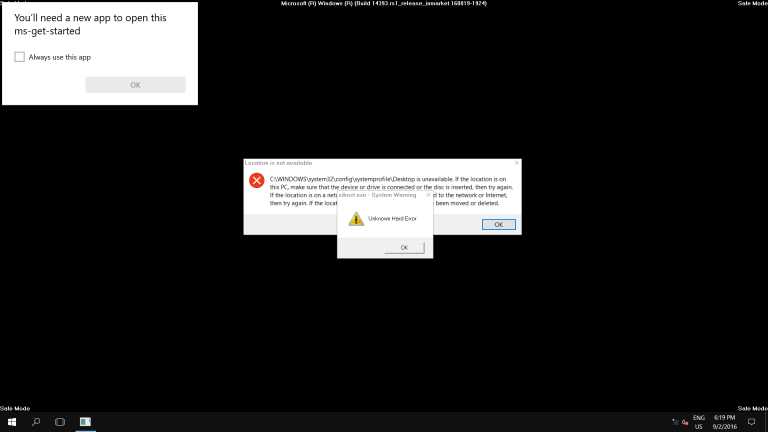
Windows 10- Shell Infrastructure Host error in Safe Mode
I then activated the (disabled) default Windows administrator account and rebooted, expecting to again have full access to the system. I should mention that this was after running both SFC and DISM in an effort to repair the system. DISM did claim to be successful, but it was probably referring to the restoration of all the Windows applications and services I had previously removed with PowerShell (thank you Microsoft).

User profile service failed the sign-in
While logging into the system with the now enabled default Windows administrator account, I got another error telling me that the user profile service failed the sign-in. After some google-fu, I concluded that I was probably suffering from a corrupt default profile in addition to a broken administrator account. I rebooted back into safe mode and used the command prompt again, this time to add my working regular account to the administrators group.
After logging in with my new administrative powers, I backed up the default profile (hidden folder under %SystemDrive%\Users) and replaced it with a Windows 10 default profile from another system. I then proceeded to delete the broken administrator account, disabled the default Windows administrator account, and finally created a new local administrator account. And with all that, my troubles (and what was left of daylight) had faded away.
The commands used for working with user accounts are net user and net localgroup. Please refer to technet or help files for usage.