Zimbra 8 - Automatically check for new mail on external POP3 and IMAP accounts
Instead of logging on to each of your external email accounts, you can retrieve all your accounts’ email messages directly from Zimbra. It’s one of those things you just expect to work with an enterprise ready solution like Zimbra.

The Zimbra mobile client.
Still, one customer using the Zimbra mobile web client informed me that he had to use the webmail client to retrieve new messages from external accounts, before they became available on his phone. After checking the server logs I could confirm that the mobile web client did indeed not poll any email messages from external accounts.
Zimbra allows you as the administrator to schedule polling from external accounts to avoid having users doing this manually. It’s done on the COS level, and this is how:
From the Zimbra Administration interface, navigate to “Home” => “Configure” => “Class of Service” => “Selected COS” => Advanced [“Data Source“]
From the “Data Source” fields you may now change the polling intervals for POP3 and IMAP. The default value “unlimited” just indicates that no scheduled job is defined or running. Change the polling values to something sensible (meaning you don’t want to hit external servers every other minute) and apply the changes. On Zimbra 8.x this change will roll out immediately without any need to manually restart services.
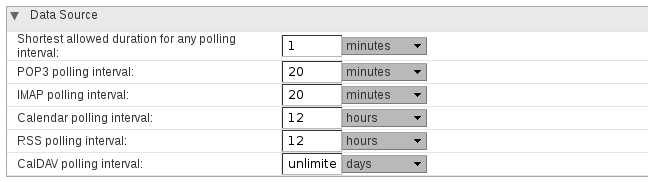
Zimbra COS DataSource: Polling scheduled to run every 20 minutes for external accounts
To check if its working as expected you can do a grep for “ScheduledTask” on the mailbox.log with the command:
grep 'ScheduledTask' /opt/zimbra/log/mailbox.log